Registering/Logging In As A BOS*PAH Member
- If you’re already a member, find the Login Widget on the right side of the screen. (On a mobile device, the login will be near the bottom.)
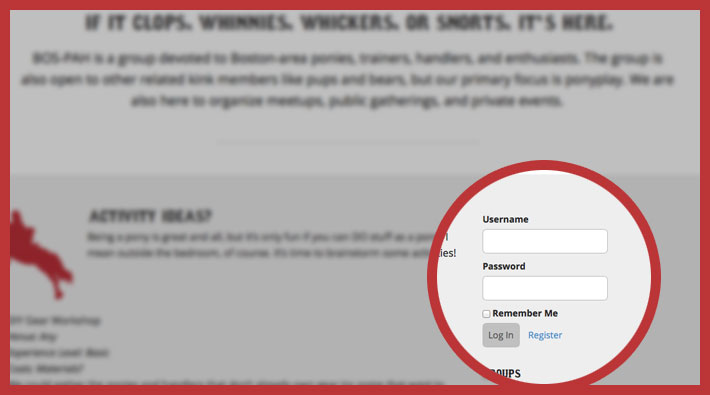
- If you’re new to the group, just hit the Register link under the Login Widget.
- Account Details: This info is strictly for you to login to the site. Nobody’s going to see this info except you and the Admins.
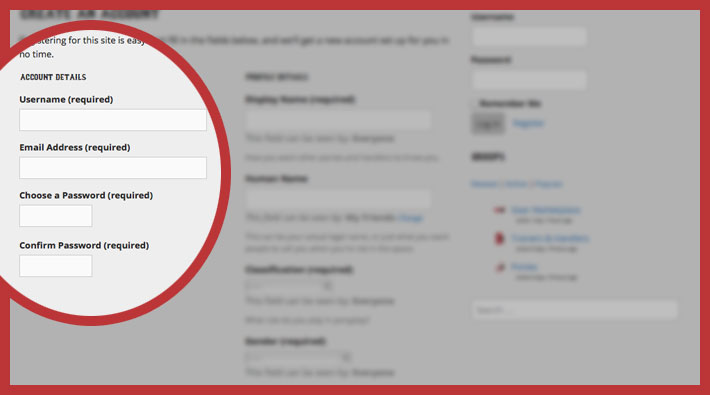
- Username: Just what you want to use for logging in, nothing else.
- Email Address: how we can verify your account and communicate with you. Note: We block entire domains that are known spam-havens (like mail.ru and spamavert.com). Contact us if you think you’ve been blocked because of your email address.
- Password: Please pick something secure, thanks.
- Security Question: Spam sucks, so be prepared to answer a simple question to prove you’re a person, not a spambot.
- Profile Info: These are the very basics that other people on the site will see.
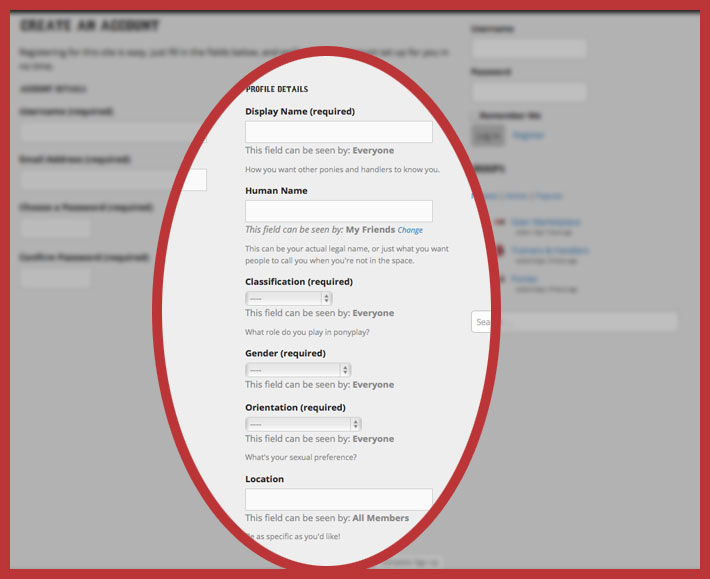
- Display Name: The name you want others on the site to see next to all your updates and info.
- Human Name: Totally optional, just in case you’ve got a name you go by when not a pony or handler. Could be your real, legal name, or a nickname you’re known as when not in the pony space. You can decide WHO sees what you enter here, just click “Change” where it says This field can be seen by:
- Classification: Are you a pony, a trainer, both, or just here as an enthusiast?
- Gender Because this is a sexually-oriented interest group, the members deserve to know your gender.
- Orientation: Again, the members should know which way you’re swinging.
- Location will put a pin in Google Maps, so be as specific as you want. At the very least, a city and state are important.
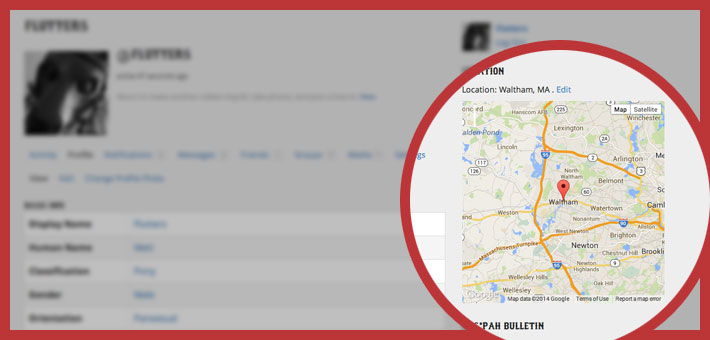
(Here’s how the map will look on your profile page.) - Click “Complete Signup” at the bottom of the page.
- You’ll need to check the email address you used to register before you can log in.
- Once you’re logged in, take a few minutes in fill in your User Profile!
Editing Your User Profile and Photo
- Get to your member page by clicking on your name or icon in the sidebar. On mobile devices, it’ll be near the bottom.
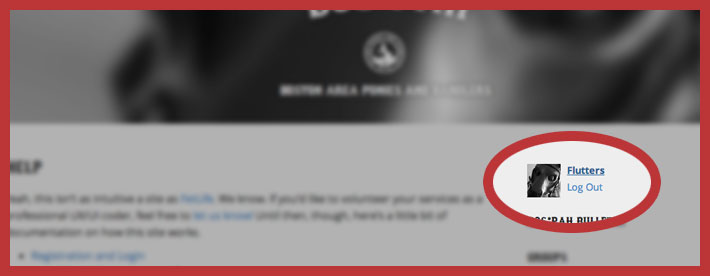
- This will take you to your Activity Page. Click on “Profile” near the top to access your profile info.
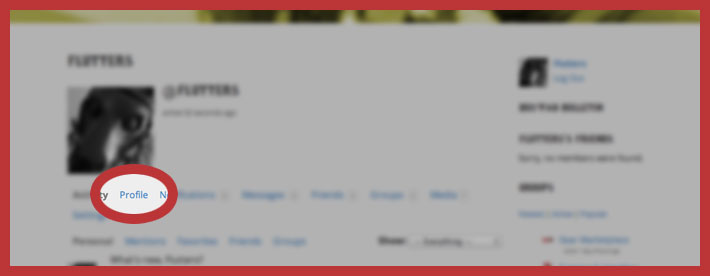
- Welcome to your profile! Now click “Edit”.
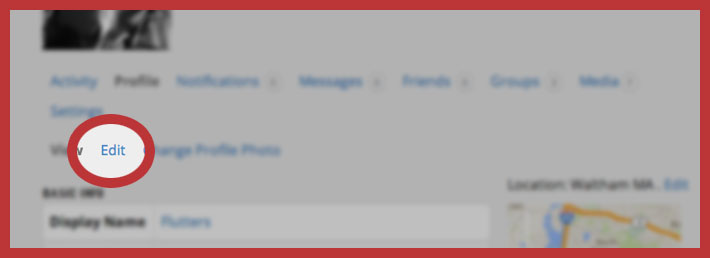
- Your profile info is broken into sections for Basic Info, Pony Info, and Trainer/Handler Info. Fill in as much as you can, whatever applies to you!
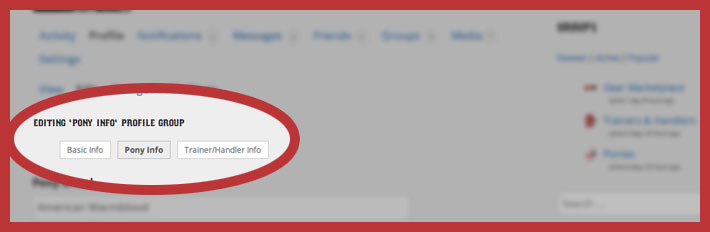
- To upload or change your profile photo, click “Change Profile Photo”. If there’s a Gravatar associated with the email address you used, it’ll automatically be used, but you can override that here.
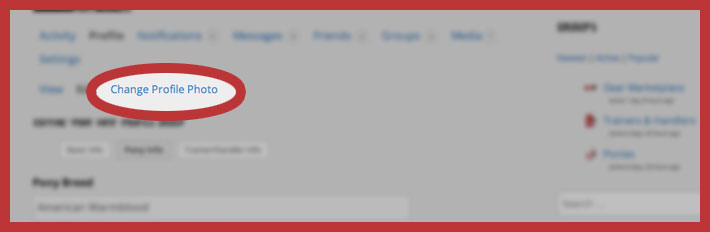
- To upload or change your cover image (the bigger picture on your Profile Page), click “Change Cover Image”. Whatever you upload will automatically be resized and centered.
Changing your Email or Password
- Get to your member page by clicking on your name or icon in the sidebar. On mobile devices, it’ll be near the bottom.
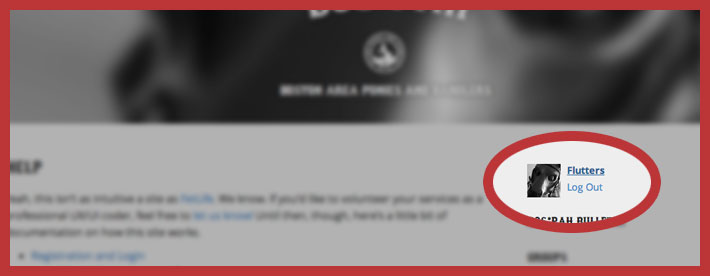
- This will take you to your Activity Page. Click “Settings” near the top.
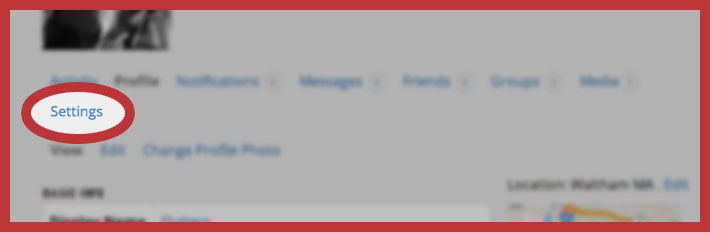
- Enter a new email or password and click “Save Changes”
